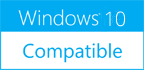SCRAP Photo Editor 1.3.2
Please use one of the links below to download SCRAP Photo Editor
Antivirus Information
We did not scan SCRAP Photo Editor for viruses, adware, spyware or other type of malware. For your own protection it's recommended to have an updated antivirus installed on your computer when downloading and installing programs from Windows10Compatible. We strongly recommend you to use Antivirus and check SCRAP Photo Editor for viruses before you install.
Windows10Compatible lists downloads from various software publishers, so if you have a question regarding a particular software contact the publisher directly. The download links for SCRAP Photo Editor are provided to you by Windows10Compatible without any warranties, representations or gurantees of any kind, so download at your own risk.
Publisher Description
SCRAP: Scale, Crop, Rotate, and Publish. Often these features are all that you need, so why bother paying for programs that have a mind-boggling array of additional complex features that you don't use? This simple photo editor cuts things down to the bare essentials, and does those essentials well. It keeps things simple, which makes it easy to use. Best of all, it's free! In brief... Scale - Use preset sizes for common uses, e.g., email, social media, print, HD screen display - Scale to fit a specific width or height (e.g., you need it to be 500 pixels wide, but don't care about the height) Crop - Crop visually (using the mouse), or numerically for precision - Crop to exactly fit 4x6" photo paper, or any specific size - Crop and scale simultaneously to fit an exact size (e.g., 4x6" at 300 DPI, which is 1200x1800 pixels) Rotate - Rotate visually, or numerically for precision - Quickly align straight lines such as horizons and building edges - Quickly straighten out crooked scanned in photos Publish - Save images in a variety of different formats - Turn your photo into personalised gifts/merchandise (e.g., mugs, t-shirts, necklaces, etc.) - Print your photos
RELATED PROGRAMS
Photo Pos Pro photo editor
Photo Pos Pro photo editor is the ultimate tool to turn you digital photos into stunning artworks, create eye-catching graphics and take your creativity to next level. The software packed with powerful adjustments and enhancements, advanced selection tools, layers, masks...
- Freeware
- 03 May 2022
- 53.8 MB
AVS Photo Editor
Edit your pictures and improve their look with AVS Photo Editor. Rotate, crop pictures without quality loss with AVS Photo Editor. Play with colors, shades and tints to completely change pictures style. Remove red eye effect, adjust color balance, brightness,...
- Freeware
- 18 Nov 2019
- 13.43 MB
The Easy Photo Editor
Software to easily convert bad into good photos, by helping one into selecting just their good portions. For this to happen, first, the user selects the dimensions of the image to output and, after that, selects oversize-and-crop, so that the...
- Freeware
- 23 May 2019
- 2.45 MB
Movavi Photo Editor
Movavi Photo Editor is a simple and effective photo editing app for smooth object removal and image processing - no special skills required! The intuitive interface makes perfecting your pictures easy, fast, and fun! Delete random bystanders, ugly fences, shadows,...
- Shareware
- 20 Jul 2015
- 37.62 MB
ACDSee Photo Editor
"Ideal as a companion to ACDSee or ACDSee Pro, or used on its own, Photo Editor 6 packs plenty of power. Correct lighting issues, fine-tune color, transform your shots with artistic effects, and combine various elements with the freedom to...
- Shareware
- 20 Jul 2015
- 64.06 MB